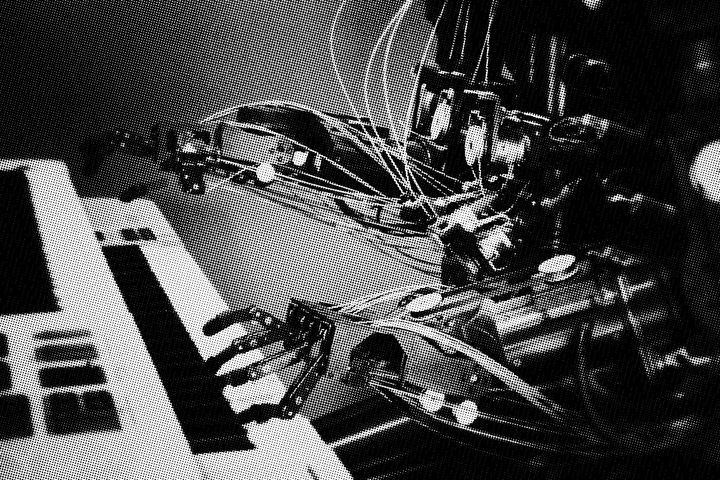Not-for-profit tech deals - maximise impact, minimise costs

Hello, friends! 👋 At Neon Carrot, we’re all about empowering the not-for-profit sector with digital technology, so let’s dive into the world of software offerings that are either free or discounted for not-for-profits!
Software providers like Microsoft, Google and Adobe offer discounts to not-for-profits for several reasons, either to demonstrate corporate social responsibility, expand their market or foster brand loyalty. Regardless of the reason, not-for-profits gain access to a wide range of software resources at reduced prices - what’s not to love about that?
How to access discounted software
Getting your hands on these resources is simpler than you might think, though keep in mind it may take a bit of time for your organisation’s eligibility to be confirmed.
To find out if a software provider has special discounts for not-for-profits, start by visiting the not-for-profit/nonprofit section of their website. You’ll typically need to register for an account for the service, then complete an online form to verify your not-for-profit’s eligibility, providing details about its operations. Common requirements for eligibility are that your organisation:
- Is recognised as a not-for-profit organisation in the country in which you are registered. In Australia this would require registering with the ACNC (Australian Charities and Not-for-profits Commission);
- Does not advocate for or against any political party, candidate, or campaign.
Other eligibility requirements will vary between software providers, so be sure to double-check them before you apply.
Once your application is approved, one of a couple things will happen:
- If the software provider offers its service at a discount, you will either be sent a discount code to use when paying for the service, or you will be directed to a dedicated not-for-profit area of their payment platform. Once the discounted payment is made, you should have access to the service.
- If the software provider offers free licences, these will usually be directly credited to the account you created as part of the application process. You should then be able to distribute those licences from within the platform as one would normally.
So no doubt there are some hoops to jump through, but nothing too over the top!
Our recommendations
Without further ado, here are some hand-picked software offerings that we think could really help elevate your impact:
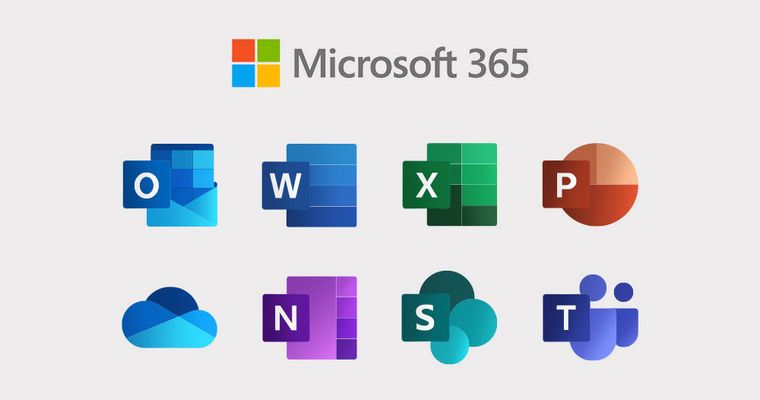
Microsoft 365
This one’s a no-brainer, and you might already be part of the 46% of Australian/New Zealand not-for-profits already using Microsoft 365 for your file storage, collaboration and productivity needs - let’s just hope you’re not paying full-price!
Microsoft 365 is a subscription service that includes familiar apps like Word, PowerPoint, Excel and Outlook, as well as the collaboration platform Teams and cloud storage with OneDrive. Their Business Basic tier is very generous, which includes the apps I just mentioned, 1TB of cloud storage and Teams for up to 300 attendees, all for the price of literally nothing if you’re an eligible not-for-profit. They offer discounts on higher-tier plans too, but honestly you can go pretty far just with the free offering.
Find out more about Microsoft 365 for not-for-profits or view their pricing page.

Google Workspace
If Microsoft isn’t your jam, Google also has a similar offering with their Workspace suite of tools, which includes Gmail, Calendar, Meet, Docs, Sheets, Slides, Forms and a couple of other apps. Google also offers a free-tier for not-or-profits which includes 100-participant video meetings on Meet and 100TB of shared data in Drive. Like Microsoft 365, there are huge discounts on higher-tier plans if the free-tier doesn’t get you what you need.
We ourselves at Neon Carrot use Google Workspace - their user interfaces are just that little bit slicker than Microsoft’s (in our opinion). Nevertheless, you can’t go wrong with either option.
Find out more about Google Workspace for not-for-profits.
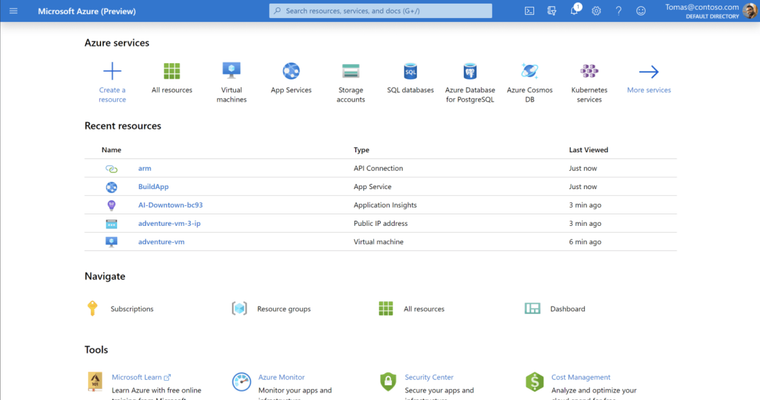
Microsoft Azure
I swear we’re not shilling for Microsoft! It’s just hard to argue with their efforts to enable not-for-profit missions.
Azure is Microsoft’s platform for cloud services, which includes tools for hosting websites, analysing data and using AI for automation, among a ridiculous number of other services. Currently, Microsoft offers eligible not-for-profits a yearly recurring USD$2000 grant as well as free/discounted rates on individual cloud services. It can be difficult to determine what exactly USD$2000 gets you (cloud pricing is notoriously complicated), but in most situations it sure beats managing your own IT infrastructure.
In the interest of fairness, Amazon Web Services (AWS) also provides USD$1000 credit for eligible not-for-profits, but I personally find Amazon’s design tendency toward “information density” and Amazon-specific acronyms to be a bit unintuitive and intimidating. That’s not to say Azure is a work of pure clarity, but in my experience it’s a bit more user-friendly.
Find out more about Microsoft Azure for not-for-profits.
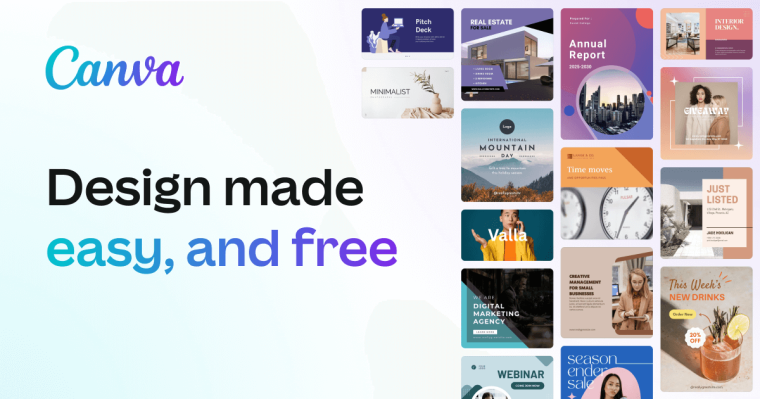
Canva
Canva is an online design and publishing tool that enables users to create a variety of visual content, including graphic design, presentations, posters and documents. It’s aimed towards individuals who want to create visually appealing content but who may not have advanced design skills, owing to its ease of use and its frankly ludicrous amount of templates on offer.
Canva’s free tier is already insanely good value, but eligible not-for-profits can get access to “Canva for Teams” (their highest-tier) for free too. This includes premium templates, 100+ million stock photos, videos, and graphics, generative AI features and 1TB of cloud storage, among many other things. Unless you’re doing some really custom design work, Canva’s premium features will be more than enough to cover your not-for-profit’s online presence, marketing and fundraising design needs.
Find out more about Canva for not-for-profits.
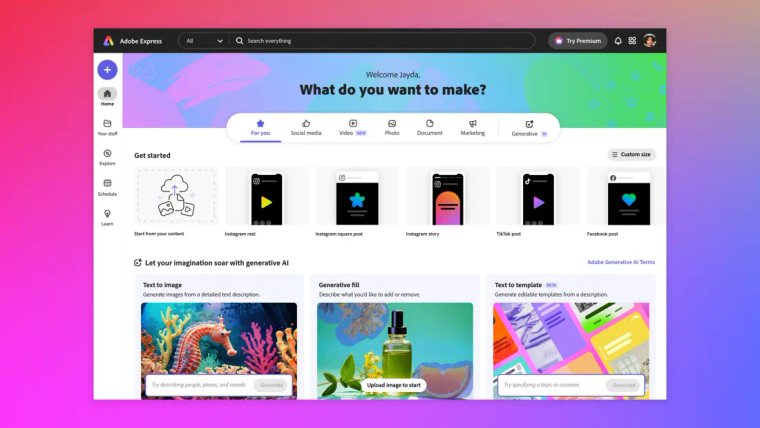
Adobe Express
Like Canva, Adobe Express is a web-based application for general graphic design, web design and video editing, whose main draw is its user-friendliness.
Eligible not-for-profits can receive the Adobe Express Premium plan for free 🎉, which includes all premium templates and design assets, over 20,000 licensed fonts from the Adobe Fonts library, over 160 million Adobe Stock collection photos, and 100GB of cloud storage.
I would say that for the average non-designer, Canva is the more feature-rich and user-friendly of the two, but if your organisation is already in the Adobe ecosystem, Express is a great resource. And how can you say no to “free”? I should also mention that Adobe offers discounts for not-for-profits on its full Creative Cloud suite, which includes much more sophisticated and heavy-duty design software than you get with either Canva or Express, for example Photoshop, Illustrator and Premiere Pro. Something to keep in mind for when your not-for-profit’s design needs grow!
Find out more about Adobe Express for not-for-profits.
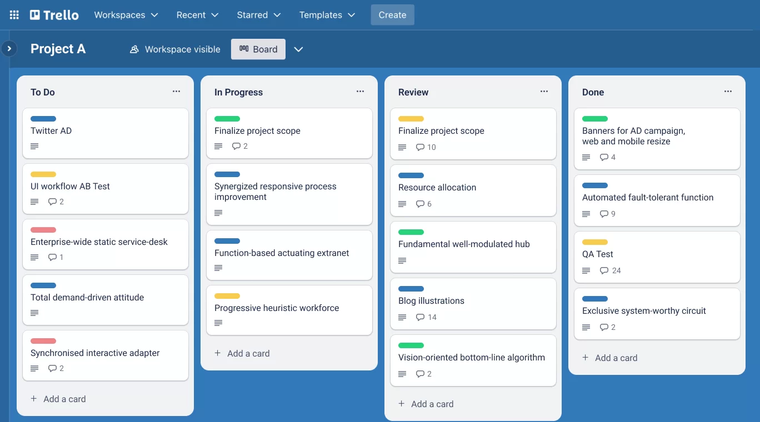
Atlassian
Atlassian’s suite of project management and productivity tools are ubiquitous and well-regarded in the software development world. Whether your team follows Agile, Scrum, Kanban, or some sort of glued-together Franken-methodology that works for you (this is how it always ends up), Atlassian’s tools can fit your project management needs.
Eligible not-for-profit organisations are offered 75% off Atlassian’s teamwork tools, including Jira, Trello, Confluence and Atlas. Whether you’re driving fundraising campaigns, delivering programs, managing volunteers, or communicating your impact, Atlassian’s tools help you stay organised.
We at Neon Carrot use Trello extensively, to track general business tasks as well as when working with clients to deliver projects. For us, it offers just the right amount of ease-of-use and flexibility to be effective without being overwhelming.
Find out more about Atlassian for not-for-profits.
Explore even more free and discounted resources
There are many, many more resources available for your organisation to use, but these are ones we think could be really transformative for your organisation. For a much more extensive list of free and discounted products available for not-for-profits, head over to Connecting Up’s product list. The Connecting Up program supports Australian and New Zealand not-for-profits by providing discounted and donated tech products (including both software and hardware), online learning, and resources specifically tailored for the not-for-profit sector.
If you need help accessing and setting these resources up, or want to have a chat about how they could help your organisation, contact us at info@neoncarrot.com.au or by using the contact form on our homepage.
Until next time! 💡🥕
« Back to all articles